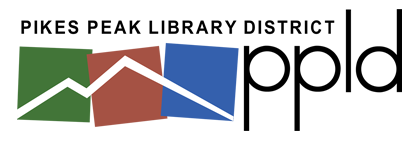Interlibrary Loan Updates
- Item limit – The number of Interlibrary Loan (ILL) and purchase requests allowed per library card is five active requests. This number includes ILL items that are checked out and ILL/purchase requests in processing.
- Wait time – The average wait time to fulfill interlibrary loan or purchase requests is three to six weeks
Interlibrary Loan (ILL) and Purchase Requests have combined and are now called Request It.
New to ILL and Purchase Requests?
- Set up a Request It account. Enter your PPLD library card number (your card needs to start with a number “4” to access this service) and PIN to register.
Place a request
Follow these steps to place an ILL or Purchase Request:
- Search the Library Catalog first to see if PPLD owns the item
- Not in our catalog? Search WorldCat-Discovery to find the item you would like to request
- Click the title for more information
- Click on the blue "Request Item through Interlibrary Loan" button
- Enter your PPLD library card number and PIN
- Make sure all required fields are filled out
- Click the "Submit Request" button
Manage your requests
You can now track and manage your ILL and Purchase Requests through Request It.
- Login to your Request It account.
- Check on the status of an existing item or request an ILL renewal.
- Can't find an item in WorldCat? Login to your Request It account to fill out an Item, Article, or Microfilm request form.
Purchase Requests
- Titles requested must not be older than two years from original publication date. Titles that were published/released within the last two years will be reviewed by collection management according to our Collection Development policy.
- Purchase requests for pre-release titles will be canceled. Please check the catalog around the publication date and submit your request if you can't find the title in the catalog.
Need Help?
- For general questions, check our FAQ.
- For interlibrary loan related inquiries, please contact Interlibrary Loan staff or call (719) 531-6333, x2317,
Monday - Thursday 9 a.m. - 5 p.m. and Friday 10 a.m. - 4:30 p.m.